
LyX stuff

2. References and bibliography via BibTeX, link
3. LyX-styles for different journals (see below),






LyX stuff

The aim of this piece of text is mainly to sum up how a LyX file should look if -in a perfect world- the style and class files are provided by the publishers..
They provide following files (with instructions) in a tar.gz file :
bmc_article.bib
bmc_article.bst,
bmc_article.cls and
bmc_article.tex .
1. Bibliography
For
the BibTeX
reference, just choose the *.bst file -wherever you unpacked it.
This works fine, no additional things are needed.
2. The
Lyx class files
Download the lyx
class files (*.cls) and copy them to where TeX and LyX can find them
(requires root):
e.g. for TeX :
/usr/share/texmf-tetex/tex/latex/base
e.g. for LyX : /usr/share/lyx/layouts
Then type at the prompt whilst root : texhash
and reconfigure LyX by choosing Reconfigure in the pulldown menu of
Tools
3. The
Lyx Document - Body
However, the start of the LyX file seems more problematic
Below you'll find a screen shot of how it looks in LyX at the beginning of a new LyX document:
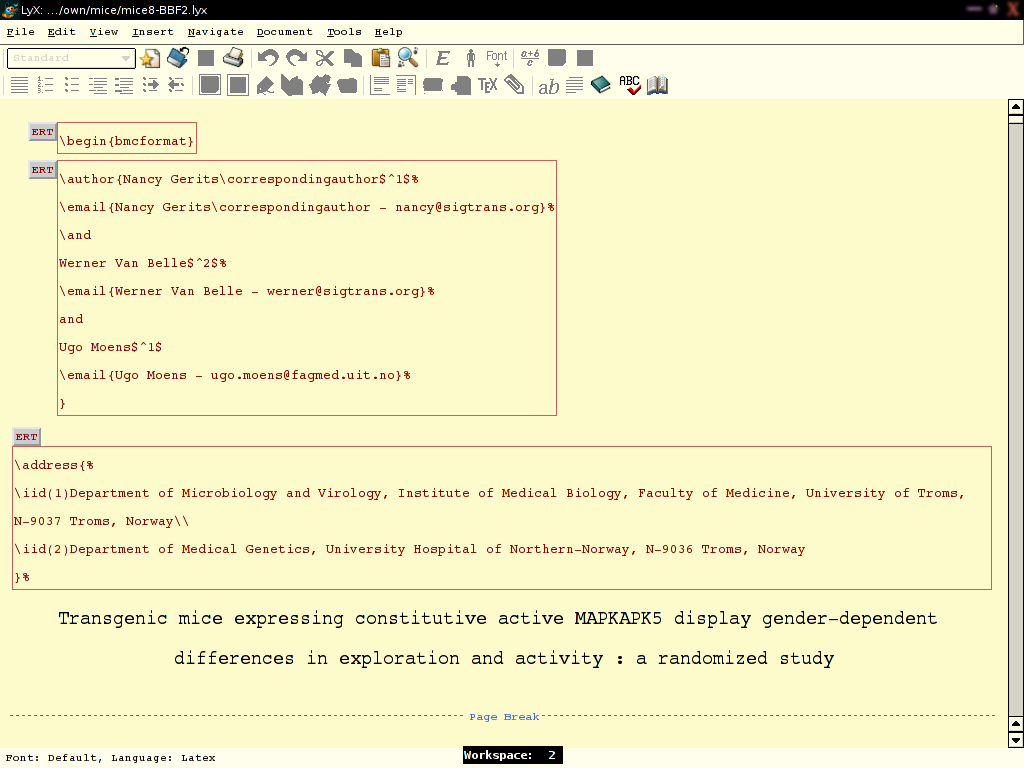
Begin your new LyX document with an ERT that contains “\begin{bmcformat}”
It is important that the “authors” ERT stands before the “address”ERT, since we are referring in the latter to the former.. In addition, be carefull with the notation, extra spaces where they shouldn't won't make your life easier ;-)
Also important is that these ERTs are placed above the title. Although it seems pretty fancy and daring to place authors and addresses on top of the title, this layout will only be your secret since the viewing mode shows them beneath the title. (The ones that place it beneath the title in the LyX mode, will experience problems with “\maketitle”.. => that is if you are using LyX 1.4.5.1. like me.
End the document with : \end{bmcformat} in ERT mode
4. The Lyx Document - Settings
In
order to make LyX find everything, you'll need “.lyx” directory in your
home dir. Usually it is there already :-) .. and
contains several files and subdirs. Place a bmc.layout
file
there. As the clever ones already noticed, this file is not included
in the standard package and was kindly provided to me by Werner Van
Belle .. Below I paste the contents of the file, so you can just copy
paste it and name a bmc.layout file for yourself..
After
the creation of this lovely file, you should reconfigure LyX and
restart it. Then you should be able to select “bmc_article”
inthe “Document-Settings-Document Class”.
Font
sizes
should be set to 10pt in my case, but may differ from journal to
journal within the BioMedCentral ..
Then
go to LaTeX
preamble
and paste the following :
\usepackage{cite} % Make references as [1-4], not [1,2,3,4]
\usepackage{url} % Formatting web addresses
\usepackage{ifthen} % Conditional
\usepackage{multicol} %Columns
%\usepackage[utf8]{inputenc} %unicode support
%\usepackage[applemac]{inputenc} %applemac support if unicode package fails
%\usepackage[latin1]{inputenc} %UNIX support if unicode package fails
\urlstyle{rm}
\usepackage{ifthen}
\usepackage{multicol} %Columns
\newboolean{publ}
%Review style settings
\newenvironment{bmcformat}{\begin{raggedright}\baselineskip20pt\sloppy\setboolean{publ}{false}}{\end{raggedright}\baselineskip20pt\sloppy}
%Publication style settings
%\newenvironment{bmcformat}{\fussy\setboolean{publ}{true}}{\fussy}
=> I guess that's it for BioMedCentral.. if anything else pops up.. I'll post it :-)